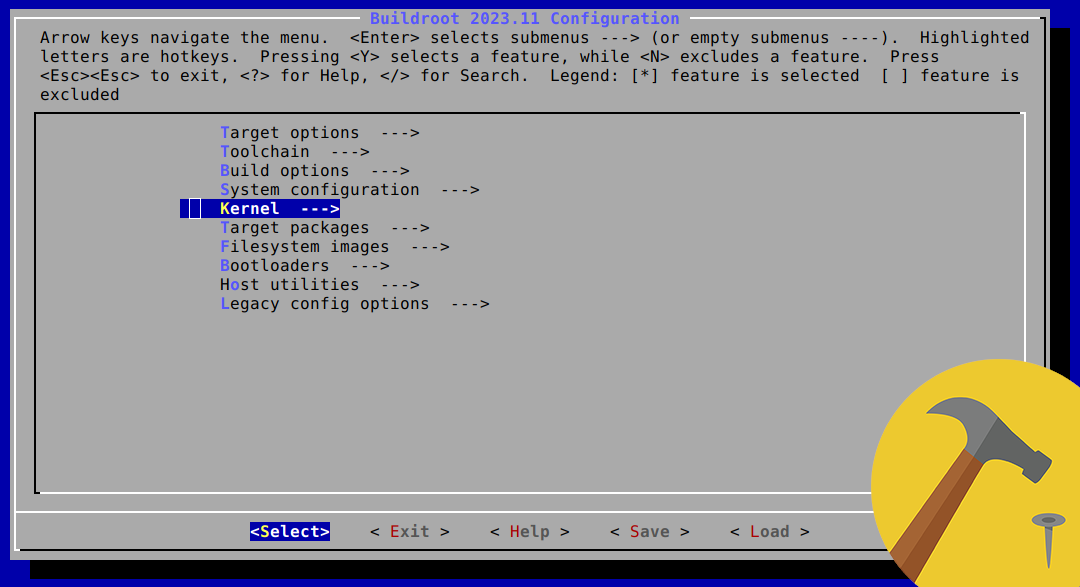VSCode for Qt development
This post is Part 1 in a series of two where we look at how to configre VSCode
Introduction
Goal
The overarching goal is to have a (mostly) automated and consistent way of generating
State of the art
Add links to posts in literature:
- KDAB - Using Visual Studio Code for Writing Qt Applications (2019)
- KDAB - VS Code for Qt Applications – Part 1 (2020)
- KDAB - VS Code for Qt Applications – Part 2 (2020)
VSCode
The workflow is orchestrated by a minimal set of VSCode extensions and configuration files
The goal is to add as less customization as possible and yet achieve a workflow that is flexible and portable.
- .vscode/settings.json : TODO: describe how this files overrides the other settings
- .vscode/cmake-kits.json : this is the key file where most of the magic happens. If you’re familiar with QtCreator kit you will find a lot of similarities here.
- **.vscode/toolchain_
.cmake** : a toolchain file to describe compiler and other stuff - .vscode/launch.json
- .vscode/c_cpp_properties.json …find what is the purpose of this file
Configuration files
The whole build pro
Extensions
use Felgo extension …do not install QtTools
Configuration
Target packages -> Network ->
configure for local build and for remote